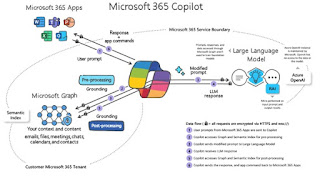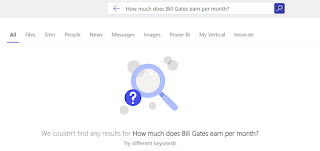Make sure that all permissions are set correctly. Check that all technical requirements are met and assign Copilot licenses to your user.
All of these points are certainly part of rollout planning. However, they are not the only ones and, above all, the implementation is not done quickly for many companies.
In this article from September 21, 2023, it was announced that Microsoft 365 Copilot will be generally available on 1. November: https://blogs.microsoft.com/blog/2023/09/21/announcing-microsoft-copilot-your-everyday-ai-companion/
A classic public preview, as known from other products, was not available for Copilot. Therefore, the usual method of evaluating features with a small pilot group in the company, as soon as a feature is available as a public preview, was not available.
Currently, it is still the case that at least 300 licenses have to be purchased in order to use Microsoft 365 Copilot:
This article describes what you can do today to prepare for Microsoft 365 Copilot, even if you don't have the license available yet.
Copilot, Bing Chat Enterprise, Azure OpenAI – When to use what
The
Microsoft 365 Copilot license is an add-on to an existing Microsoft 365 E3/E5
license and is currently quoted at $30 per user/month. Many companies are
therefore planning a mix, which may look like this, for example:
- Approximately 20 - 30% of the employees get a Microsoft 365 Copilot license. These are mainly the so-called power users.
- Own solutions based on Azure OpenAI are only implemented for users and requirements where it is really about providing very specific solutions.
In general, the checking scheme is structured like this:
- Should the AI have access to own data? - If the answer is YES, the solution with Bing Chat Enterprise is not working
- Are the features of Microsoft 365 Copilot suitable to cover the requirements? - If the answer is NO, then the answer is to create your own solution based on Azure OpenAI and possibly customized LLMs.
How Microsoft 365 Copilot is designed
Microsoft 365 Copilot is available as a plugin in Office Apps or as M365 Chat in Teams. When a user enters a request, it is tailored through an approach called "grounding". This method makes the user's input more specific and ensures that the user receives answers that are relevant and usable for his specific request. To obtain the data, a semantic index is used. This is also where security trimming takes place, ensuring that a user only receives answers generated based on data they are allowed to access. This is done via the Microsoft Graph. The response generated in this way is then returned to the user. Microsoft Copilot can also be extended. To do this Graph Connectors (
https://www.microsoft.com/microsoft-search/connectors) can be used.
Example in Word and M365 Chat:

Get ready for Microsoft 365 Copilot
Before Microsoft 365 Copilot can be used, some prerequisites have to be fulfilled. For example, the solution is only available from a minimum Office version or only in the Office Apps for Enterprise. This also applies to Outlook. Microsoft 365 Copilot requires the new Outlook, which is available for Windows and Mac. All details about the requirements for Copilot are described in this article:
Microsoft 365 Copilot requirementsPreparing for the launch of Copilot
As mentioned above, it is recommended to make Copilot available to a selected test group first. Even if at least 300 licenses have to be purchased, the actual license can then only be assinged to selected users. The feedback from this test group can then be used to plan the further rollout. Microsoft provides the following information and guidelines for this tasks:
The most important task of this test group is to check that the access- rights-concept has been implemented properly, using representative scenarios. A user's request for information to which he does not have access must provide no answers. In general, the Search in Microsoft 365 can also be used independently of Copilot for such tests. The search at https://www.office.com/search returns results from all Microsoft 365 services and connected sources. This includes Teams chats, emails in Outlook, and posts in Viva Engage. The example shows that searching for sensitive information should not bring up any matches:
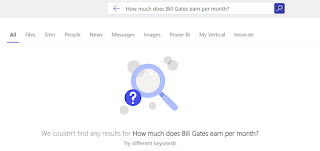
Create a Copilot Center of Excellence
In the article
How to get ready for Microsoft 365 Copilot, Microsoft recommends creating a Center of Excellence for Copilot. This Center of Excellence can then be used to provide training materials, updates regarding the rollout in the company, FAQs and other information. The Center of Excellence is intended to be a central place for users to find everything related to the topic. Microsoft provides extensive material for this:
The Center of Excellence can then also provide information on where the limitations of AI and Copilot are and what needs to be considered from a regulatory perspective The EU has published the
EU AI ACT for this reason.